e-Noticing Subscriptions
With an e-Noticing subscription, you will receive notifications about permit applications and their status via e-mail. e-Notices are sent every Friday.
The available notices are:
Consumptive Use Permit
Application Notices
Intended District Decision Notices
Environmental Resource Permit
Application Notices
Intended District Decision Notices
Subscribe to e-Noticing
Follow these steps to subscribe, unsubscribe, or modify your e-Noticing subscription:
Step 1: Log in to your account
From the Home Page, select Log in to Your Account.
a. Enter your User Name and password.
b. Click Sign In. You will be directed to the Account Services page.
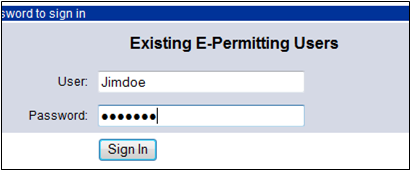
Step 2: Select the e-Noticing Subscriptions link
From the Account Services menu, select the e-Noticing Subscriptions link.
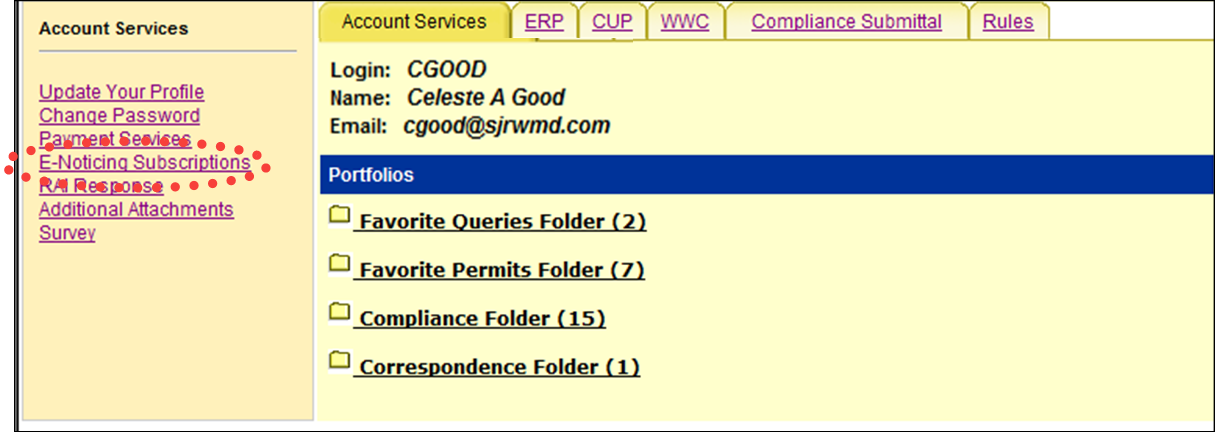
Step 3: Choose or modify your subscriptions
Choose or modify your subscriptions and click Update Subscriptions.
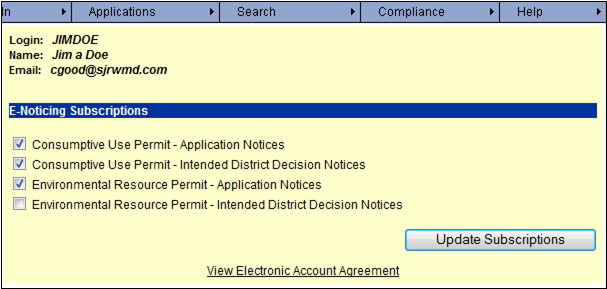
Step 4: View your confirmation e-mail
A confirmation notice will be sent to your e-mail address.

Contact Customer Support
![]() If you're
looking for more help or have a question to ask, please contact
us.
If you're
looking for more help or have a question to ask, please contact
us.