Compliance Submittal
Submitting Compliance Documents
Follow these steps to submit Compliance documents such as well completion reports:
Step 1: Enter permit number
a. Enter the permit number.
b. Select a Due Date Range. The Date Range defaults to No Specific Date..
c. Click Submit Query.
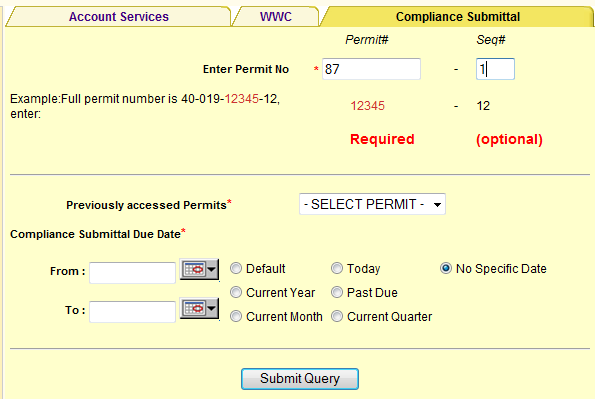
Step 2: Select the submittal form
Select the submittal form you wish to complete by clicking on the link in the Submittal Name column.
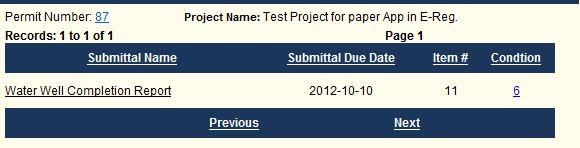
Step 3: Complete the required information and attach any necessary documents.
The submittal type selected determines the form that will be displayed for completion.
Step 4: View your confirmation and click Continue
After completing the compliance form(s) and clicking Submit,
a. You will receive a Thank You page confirming receipt of your changes.
b. Click Continue to return to the Home Page.
Step 5: View your confirmation e-mail
You'll receive an e-mail, confirming your compliance submittal.
Related Help Topics
Contact Customer Support
![]() If you're looking for more help or have
a question to ask, please contact
us.
If you're looking for more help or have
a question to ask, please contact
us.