Mitigation Bank Search Tool
The Mitigation Bank Search Tool provides information regarding the mitigation banks permitted by the District.
While no log in is required to search, you must have a log in and be signed in to your account in order to save or download your search results.
Searching by using the Mitigation Bank Search Tool
Follow these steps to conduct a search using the Mitigation Bank Search Tool:
Step 1: Navigate to the search screen
From the Home Page, navigate to Search, and select Mitigation Bank Search Tool.
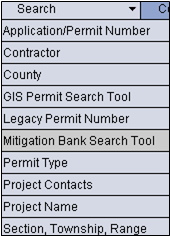
Step 2: Enter your search criteria
Selecting the Mitigation Bank Search Tool option will open a new window to the Mitigation Banking site (pictured below).
a. Select either Tell Me About a Bank or Am I in a Service Area.
b. Select a search criteria: Bank Name, Bank Permit Number, County, Basin, Address, ERP Number, or Search By Map.
c. Click Go to execute the search.
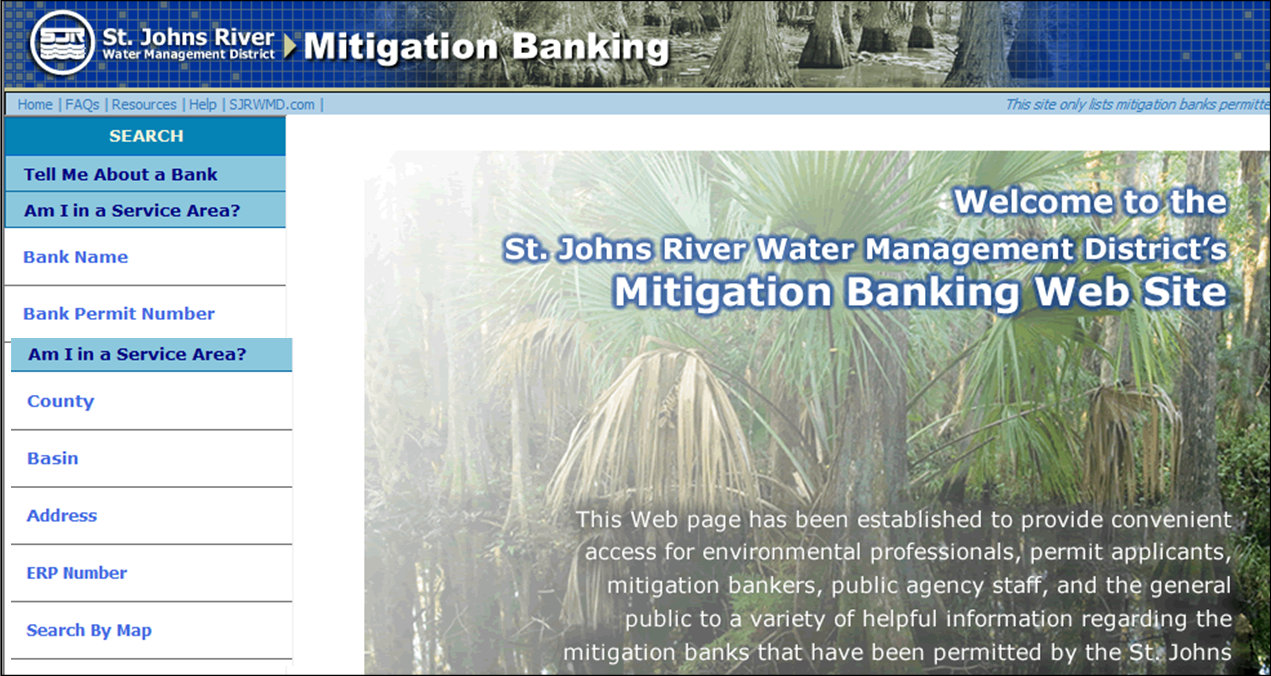
Step 3: The results map will display
The results map will display the project(s) boundaries and the information associated with the project(s).
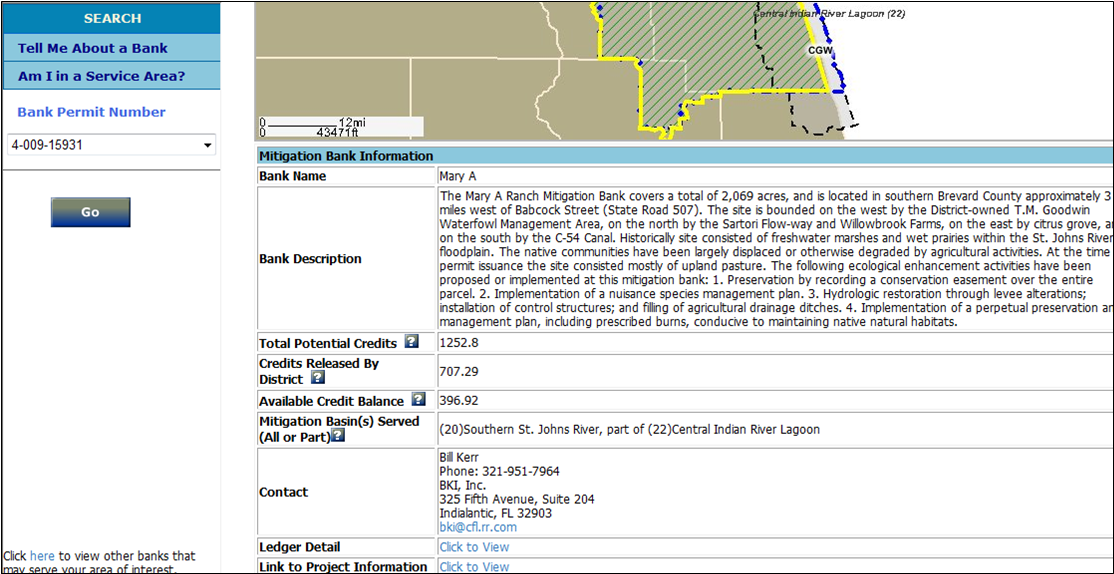
Related Help topics
Contact Customer Support
![]() If you're looking for more help or have a question to ask, please contact us.
If you're looking for more help or have a question to ask, please contact us.