You may make payments via the Permitting site with a credit card or a checking account through a secure connection with Bank of America's online payment site.
NWFWMD and its employees do not have access to your checking account or credit card information, nor is any of the information retained as part of the public record.
You may use the following major credit cards to make your payment:
MasterCard
VISA
American Express
Follow these steps to make an online payment by:
Step 1: Select Credit Card Option
On the Payment Method drop down, select Credit Card.
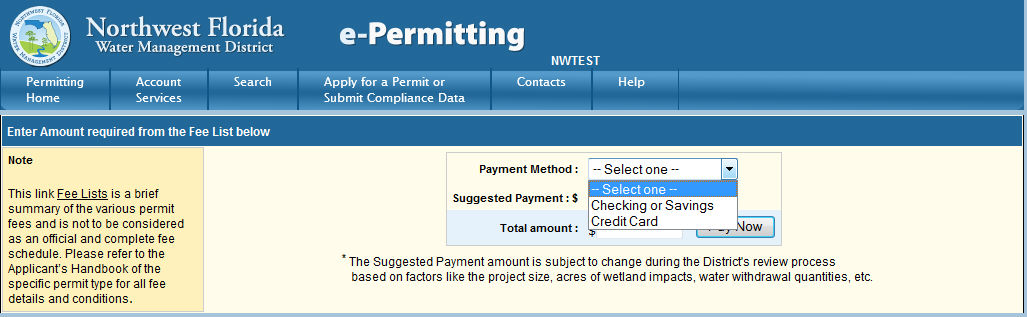
Enter the Total amount you are paying and click the Pay Now button.
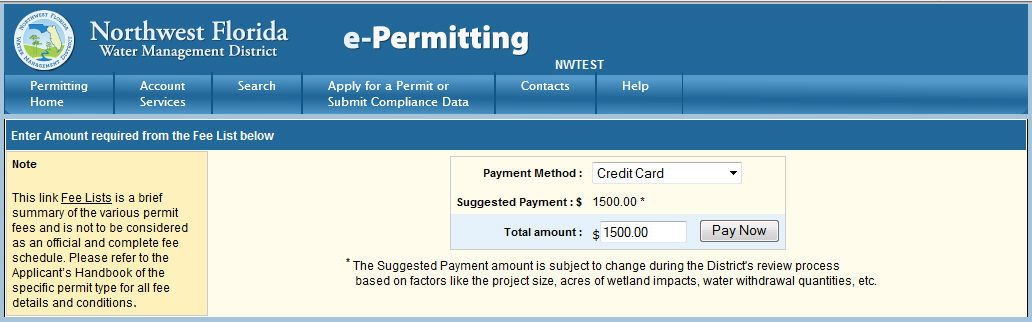
Step 2: Complete the Payment Information
You will be re-directed to another site which is part of the Bank of America processing. Complete the credit-card payment information and click Continue.
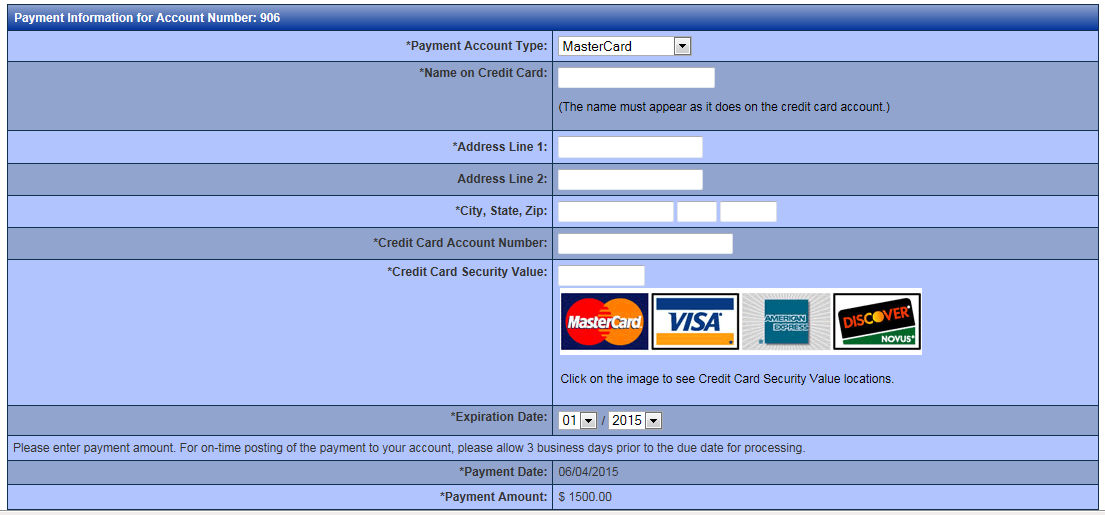
Step 3: View your e-mail payment confirmation
You will receive an e-mail confirming your Bank Card Order Number and general information.
Step 1: Select Check Option
On the Payment Method drop down, select Checking or Savings.
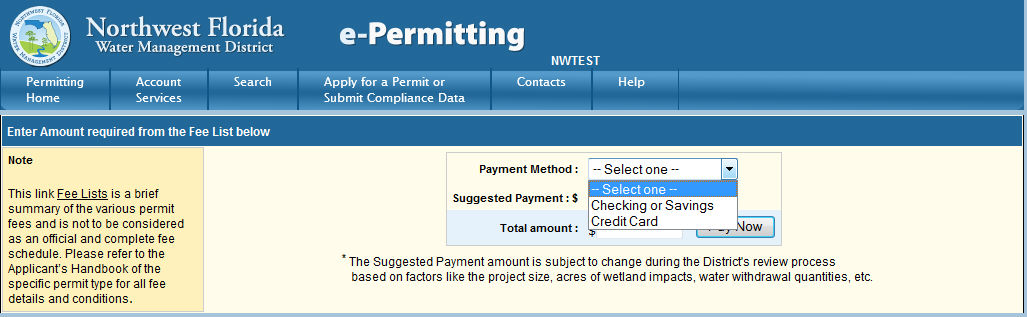
Enter the Total amount you are paying and click the Pay Now button.
Step 2: Complete the Payment Information
Complete the check payment information and click Continue.
(1) The name on the account is found at the top of your check.
(2) The Bank Routing Number is found on the bottom of your check between the two colons.
(3) The Bank Account Number is found on the bottom of your check after the nine-digit bank routing number.
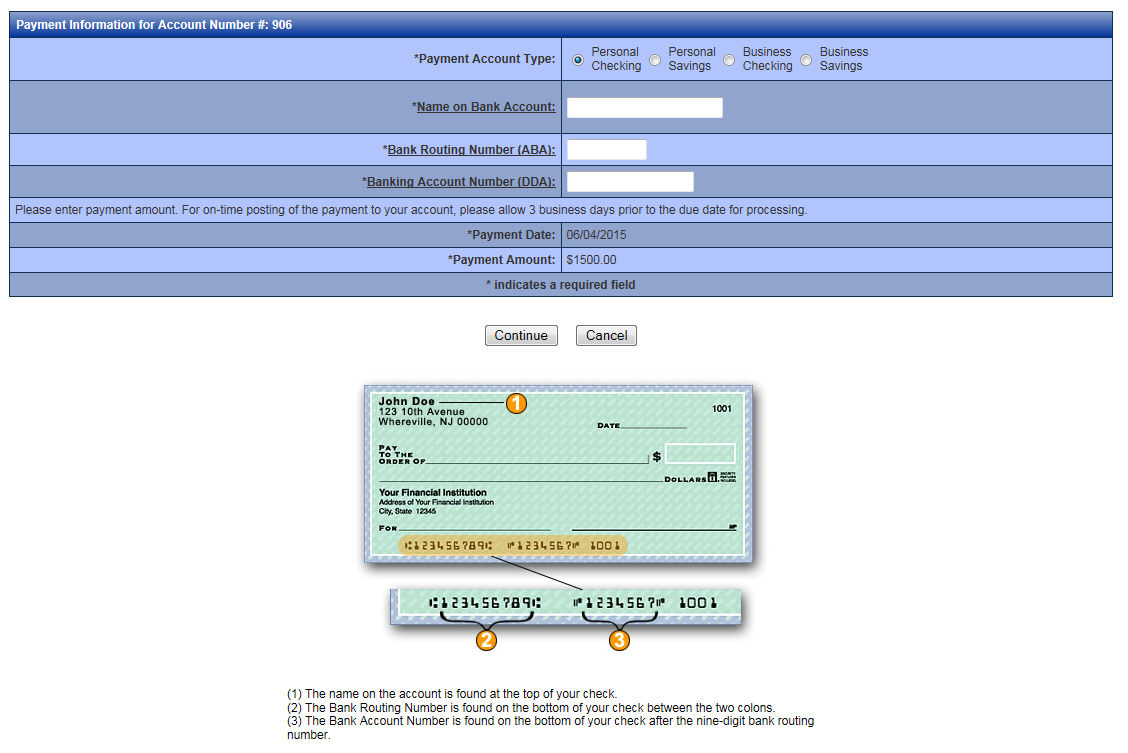
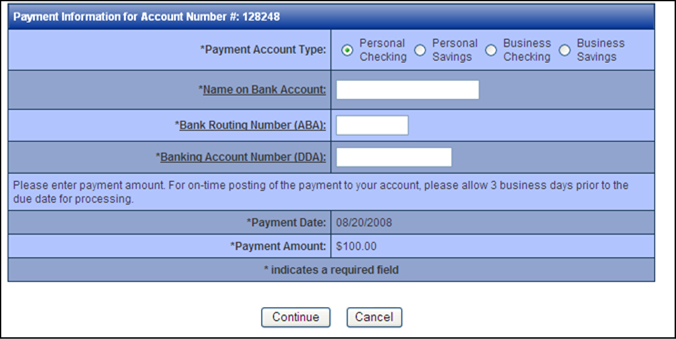
Step 3: View your e-mail payment confirmation
You will receive an e-mail confirming your Bank Card Order Number and general information.
Related Help Topics
Contact Customer Support
![]() If you're looking for more help or have
a question to ask, please contact
us.
If you're looking for more help or have
a question to ask, please contact
us.