Downloading Search Results
The Permitting site makes it possible for you to download your search results without creating an account or being signed in to the site.
Downloading your search results
Follow these steps to download your search results:
Step 1: Click the Download Results button
From the search results screen, click the Download Results button.
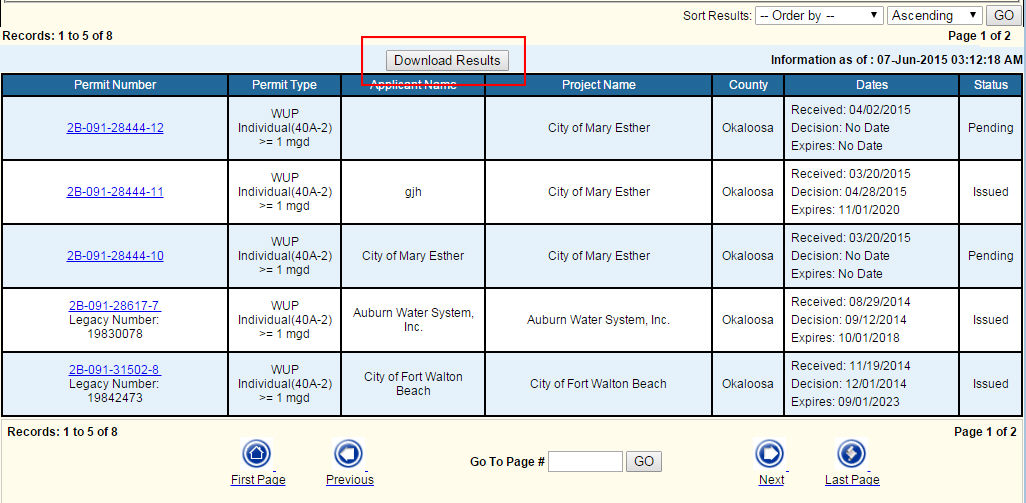
Step 2: Click Save
Depending on the browser you are using, there will be a way to open and/or save the downloaded results. In Internet Explorer, you will get a question like the following:

Step 3: Name and save your search file
At the download window, if you click Save, you will then again have the opportunity to open the file:
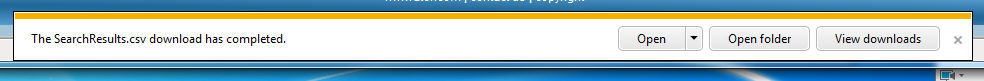
Step 4: Click Close
Click the X to close the dialog box and return to the Search results window or click Open to view the downloaded information.
Related Help Topics:
Contact Customer Support
![]() If you're
looking for more help or have a question to ask, please contact us.
If you're
looking for more help or have a question to ask, please contact us.