Frequently Asked Questions
The following are the most frequently asked questions and answers about the Permitting site. Please feel free to ask us if your particular question isn’t listed here and we’ll respond directly.
Accounts
Applications
Compliance
Data Searches
Accounts
You need an account to submit any permit applications or compliance data online. You do not need an account to search permitting data via ePermitting.
This account type is used by governmental agencies for data sharing. Agency accounts can order permit documents on a CD.
Where is my account information stored?
All personal account information is stored in a secure file with encrypted passwords and is not visible to others.
Applications
You must first create an account with NWFWMD's ePermitting site. With an account, you can submit your application electronically. See Overview of the Application Process.
What types of applications can I submit?
With an NWFWMD Permitting account, you can apply for the following:
- Water Use Permit (WUP)
- Environmental Resource Permit (ERP)
How do I know what sections I need for a permit?
When you select a permit type (environmental resource permit - ERP) or use type(s) (water use permit - WUP), the system will select and present only the sections and supplemental forms required.
Permit costs vary by permit type. See Fee List for more information.
What information must I submit?
The minimum amount of information required before an application can be submitted is shown by red asterisks in the on-line application and typically includes applicant's name, address and telephone, type of permit sought, county of project, project acreage and project name. Note: Payment of the application fee is required for application submittal.
How can I send reports or other documents with my application?
You will see an Attach Document or Attach button in each area where forms may be attached. The attach process will allow you to browse your computer to locate the desired document. You can attach more than one file if needed. Hint: You do not need to attach reports or plans one page at a time. Examples are multi-page plans combined into one dwf file or previous years' monthly operating reports as multiple sheets in an Excel workbook.
What if I can't complete the application in one session? Will I lose my work?
The information will not be lost. When you reach a stopping point in WUP or ERP applications, click on the Exit button usually available at the bottom of any entry page. Because the District is a public agency, anything submitted or saved on the District's ePermitting web site may be subjected to a public records request under Chapter 119, Florida Statutes, and therefore made available to the public and media upon request. Thus, if you do not want information about your project made public, you should not begin an on-line application until you are prepared to submit completed information to the District.
Must I pay the application fee online?
No. At completion of entry of your application, you will be given the option of paying online with your submission or submitting your application and paying later. The second option allows you to send or deliver payment to the district. It also allows you to delegate the payment to another person through use of the Team Members page.
How do I pay the application fee?
Payments can be made online using either checking account or credit card. Your payment is made using a secure connection with Bank of America's on-line payment site. The checking account or credit card information is encrypted as it travels across the Internet. Because these transactions are processed by Bank of America, the District and District employees do not have access to your checking account or credit card information, nor is any of the information retained as part of the public record. Credit cards currently accepted are American Express, VISA, and MasterCard.
When will the District receive my application?
When you click Submit on the Save tab, a confirmation e-mail is sent to you and a notification e-mail is sent to the District. These e-mails are checked frequently during the day, and applications will be processed during normal business hours. An electronic transaction will not be completed until the electronic permit application or compliance data is received by the District in a manner capable of being stored and printed by the District. Upon the District's successful receipt of the electronic application, the District will send you a receipt confirmation e-mail with a summary of the information received by the District (including the permit application number where appropriate). We recommend that you keep the receipt confirmation e-mail for future communications with the District. Submittals received after the District's regular business hours will be deemed received on the District's next regular business day.
Compliance
What types of compliance reports can I submit?
All required compliance submittals may be submitted online. After you have logged in to ePermitting, click on the Compliance Submittal
How do I know when compliance reports are due?
After you have logged in, click on the Compliance Folder link.
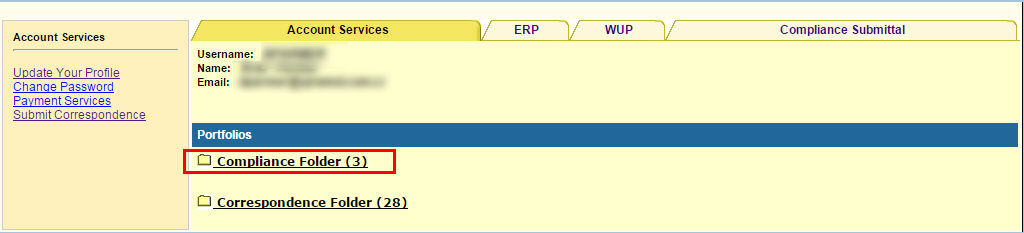
Then, click the Go to compliance link associated with the permit compliance report schedule you want to see.
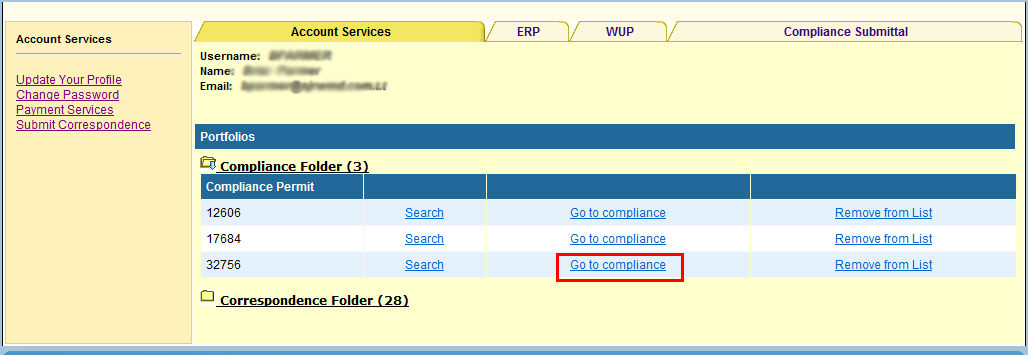
The following page will be displayed with the submittals and their due dates:
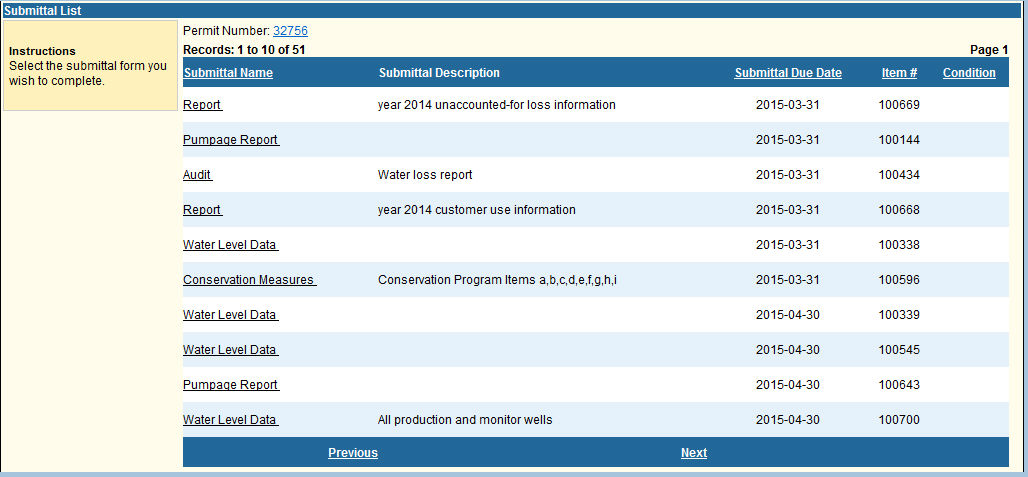
Data Searches
How can I view permit and application documents?
Most of the documents will be in Adobe pdf format. You will need to have a copy of Adobe Reader (https://get.adobe.com/reader/) installed on your computer or some other application which can display pdf-formatted files.
If the document is a tif file, we have found that either Microsoft Office Document Imaging or Windows Picture and Fax Viewer works best for opening tif files.
Contact Customer Support
![]() If you're looking for more help or have
a question to ask, please contact
us.
If you're looking for more help or have
a question to ask, please contact
us.