Forgot Your Password?
If you forget your password, the District can reset it for you.
If you forget both your username and password, first obtain your username by using the Forgot Your User Name? page. Once your identity is confirmed, you'll be able to reset your password.
Forgot Your Password?
Follow these steps to reset your password:
Step 1: Log in to Your Account
From the Home Page, click Account Services, then click Sign in to existing account.
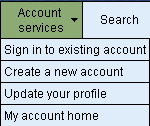
Step 2: Click Forgot your password
Click Forgot your password? at the bottom of the window.
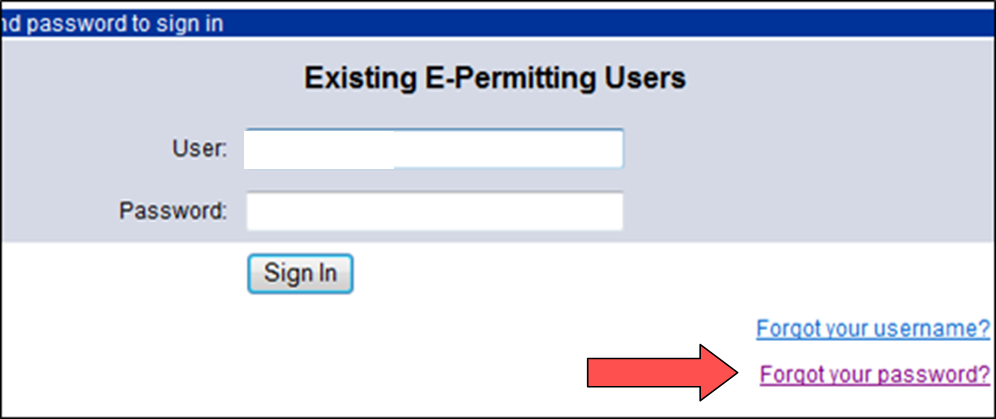
Step 3: Enter your User Name
Enter your User Name and click Submit.
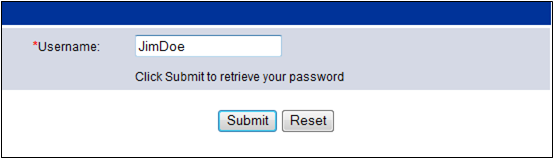
Step 4: View the change password confirmation
Your password has been re-set and will be sent to you via e-mail.
a. You will receive a Thank You page confirming receipt of your changes.
b. Click Continue to return to the Home Page.
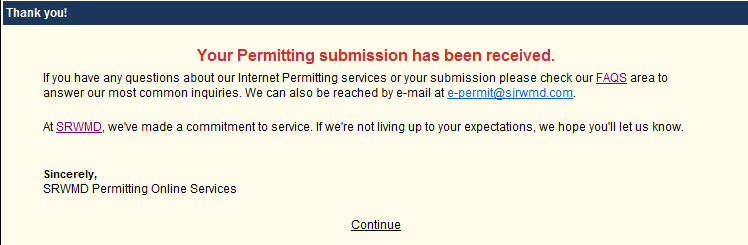
Related Help topics
Contact Customer Support
![]() If you're
looking for more help or have a question to ask, please http://www.mysuwanneeriver.com/forms.aspx?FID=41contact
us.
If you're
looking for more help or have a question to ask, please http://www.mysuwanneeriver.com/forms.aspx?FID=41contact
us.